Walk into any Dar es Salaam office with more than a handful of computers and you will hear the same
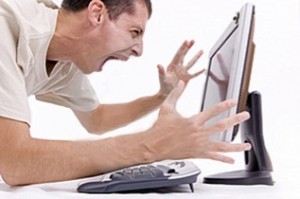
Frustrated Internet User
complaints about the Internet. “Oh it’s too slow”, “Why won’t this page load!?” etc
Many office managers will attempt to solve the problem of slow internet by getting faster internet. It seems to be the obvious solution, after all. In the experience of IT Sales & Services however – this way of thinking is (usually) flawed.
The first question you need to be asking is “Why does the internet seem so slow?” – it wasn’t slow when you bought it to start with, right? In most cases – the internet isn’t slow at all – it’s just being used wastefully.
Your business internet in Dar should be used for :
- Work
- Work-related e-mail
- Teleconferencing
- Probably very little else
Your business internet in Tanzania should not be used for
- Downloading music
- Downloading movies
- Torrenting the latest TV episodes
- employees personal communications
- Downloading Apps and Games to employees smartphones
Generally, the first hurdle to overcome is acknowledgement of the problem. You’ve probably already seen the hurried shuffles from your employees when you come near, and they rush to click away from whichever Social Notworking site they happen to be on at the time. Maybe you haven’t looked closely and found the Bittorrent clients on their desktops, or the movie collections in the Videos folder, or their huge MP3 collections in their Music folder (most of which are actually illegal in most countries, by the way)
Once you accept that the problem is not really an issue of internet speed being too slow – it’s actually precious internet being squandered on unimportant things – the next step is to try and find a solution.
Some people will start by telling you that you should block
- Youtube.com
- …
They’re already wrong. This is Blacklist mentality. The list of what you should block is infinite, constantly growing, and neverending. Blacklists give an illusion of control, but any savvy user can work around them.
The most suitable method to control your internet usage is to use a Whitelist. The steps are simple:
- Block everything.
- Except the few people that are allowed to access the internet – it’s not everybody, right?
- Except the handful of people allowed access to external email
- Except (if possible) the specific websites that anyone needs to access for their work.
After fierce culling of wasteful internet usage – you’ll probably find that you don’t really need faster internet after all…
